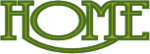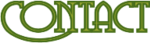-
Written here to help my friend
Open a File Explorer Folder It will show in the Taskbar
with all the tasks you are doing
Right Click the Folder and Choose Pin to the Taskbar
Then you can't loose it, it will always e there when you want it.
Sometimes it is handy to have two folders open so you can drag files
from one folder to the other.
So go to the Taskbar and Click the File Explorer Icon
You will get a File Explorer Folder
then right click the File Explorer icon in the taskbar
then File Explorer
you now have two Folders

Now you can drag files from one folder to the other
Have Fun
-
Comments