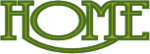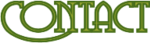-
When you downloaded the Materials for a new Tutorial
there is very often a Gradient for you to use
So in the Materials Folder you downloaded for the Tutorial Right click the gradient file and copy
I like to leave a copy in the folder
Go to where you have your My PSP Files folder in that folder is another
folder called Gradients
Back in your PSP program click the Materials Palette
Click on Gradient click the drop down arrow
you will then see all your Gradients scroll through them until you find
the one you want. Then click the Gradient
You get this
In the Tutorial you are doing you will have been given instructions on the settings to use in here
click ok when you have set it up
You can now Flood fill your image with your Gradient
Hope this works for you.
Have Fun
-
Comments